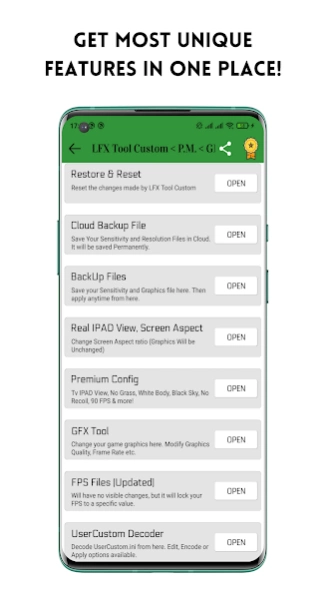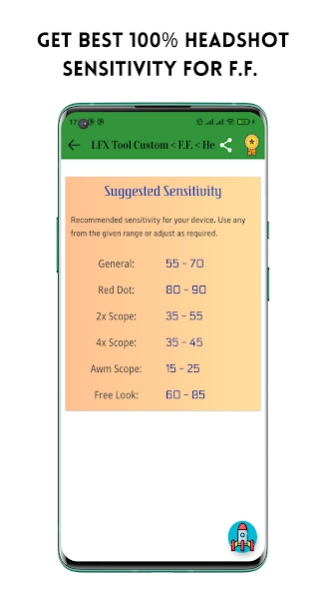LFX Tool Custom- Pro GFX Tool
Free Version
Publisher Description
LFX Tool Custom- Pro GFX Tool - Get unique features of gaming like never before! Supports all devices android 11
Tired of trying GFX Tool on android 11? Then LFX Tool Custom is here for you......
LFX Tool Custom is a powerful graphics tool for mobile gaming on Android devices. It is designed to help gamers enhance their gaming experience by customizing game graphics, unlocking various features, and improving game performance.
Play web games inside LFX Tool Custom without installing! All the games are completely free and very interactive. Play your most preferred game from a huge collection of 250+ games!
LFX Tool Custom allows users to play TicTacToe inside the app and supports web games that can be played without installing them. The app also provides a cloud backup feature that allows users to save their control layout and sensitivity in the cloud and apply them anytime they need them.
How to Use App:
App is very simple & easy to use. Complete in app guide is provided with the app and you can easily use it. Complete app is totally free to use, coin system has been removed on version 2.0.4
About android 11 support:
LFX Tool Custom requires a special permission from devices running on android 11 and higher. You can see a button asking for permission, just follow the instructions and allow it. You've to grant the permission each time you launch the app.
Disclaimer:
LFX Tool Custom is completely free to use, safe & risk free of ban. All features are available without any special access & there are ads placed by Developer. However, you need to connect your google account with LFX Tool Custom to access Cloud Backup Feature. LFX Tool Custom pro version will give extra access to some features & limited ads free experience.
Follow Us:
Contact Us direct at: lfxtool.service@gmail.com
About LFX Tool Custom- Pro GFX Tool
LFX Tool Custom- Pro GFX Tool is a free app for Android published in the System Maintenance list of apps, part of System Utilities.
The company that develops LFX Tool Custom- Pro GFX Tool is A.K Apps. The latest version released by its developer is 1.0.
To install LFX Tool Custom- Pro GFX Tool on your Android device, just click the green Continue To App button above to start the installation process. The app is listed on our website since 2024-03-03 and was downloaded 131 times. We have already checked if the download link is safe, however for your own protection we recommend that you scan the downloaded app with your antivirus. Your antivirus may detect the LFX Tool Custom- Pro GFX Tool as malware as malware if the download link to com.akapps.lfxtoolctm is broken.
How to install LFX Tool Custom- Pro GFX Tool on your Android device:
- Click on the Continue To App button on our website. This will redirect you to Google Play.
- Once the LFX Tool Custom- Pro GFX Tool is shown in the Google Play listing of your Android device, you can start its download and installation. Tap on the Install button located below the search bar and to the right of the app icon.
- A pop-up window with the permissions required by LFX Tool Custom- Pro GFX Tool will be shown. Click on Accept to continue the process.
- LFX Tool Custom- Pro GFX Tool will be downloaded onto your device, displaying a progress. Once the download completes, the installation will start and you'll get a notification after the installation is finished.